How to Calculate Conversion Rates: A Step-by-Step Guide for Beginners
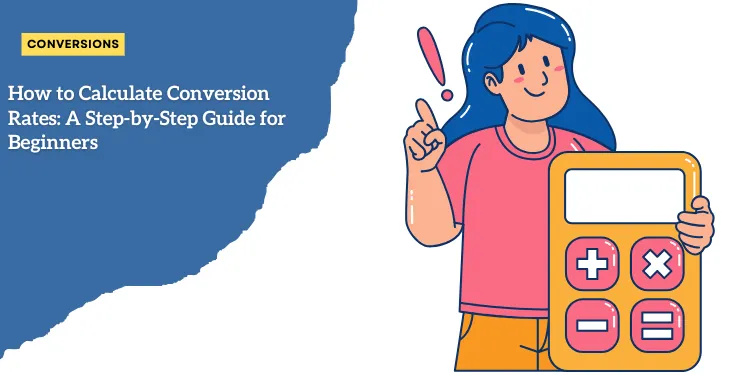
Anúncios
Definition of Conversion Rates in an Ecommerce Context
Conversion rates are a fundamental metric in the ecommerce world.
Essentially, a conversion rate reflects the percentage of visitors who complete a desired action on your website.
Anúncios
In an ecommerce context, this often refers to making a purchase, but it can also encompass other actions, such as signing up for a newsletter or downloading a complimentary resource.
When visitors take these actions, they “convert” from just being a viewer to an engaged participant or customer.

Anúncios
Different Types of Conversions
Conversions are not just limited to sales.
Here are a few common types:
- 💳 Completed Purchases: The most straightforward type of conversion, where a visitor makes a purchase.
- 📧 Newsletter Signups: When visitors sign up to receive your email updates, promotions, or news.
- 📝 Account Registrations: Visitors create accounts on your website.
- 📥 Downloads: Visitors download resources such as e-books, whitepapers, or software.
- 📋 Form Submissions: Completion of forms, such as surveys, feedback, or inquiry forms.
Tracking these different types of conversions allows an ecommerce business to understand broader engagement and not just direct sales.
Why Tracking Conversion Rates is Important for Business Growth
Monitoring your conversion rates is crucial for several reasons:
-
📊 Insights into Performance: Conversion rates provide a clear indicator of how well your website or campaign is performing. For instance, if a high number of visitors are dropping off before purchasing, this might indicate issues with the user experience or checkout process.
-
📈 Data-Driven Decisions: By understanding conversion rates, businesses can make informed decisions. This could include tweaking website designs, changing marketing strategies, or identifying the need for additional customer support.
-
💡 Focusing Efforts: Knowing which strategies lead to conversions can help businesses allocate resources more efficiently. For example, if newsletter signups have a higher conversion rate than social media ads, it might be beneficial to invest more in email marketing.
-
📅 Predicting Growth: Conversion rates can help predict future sales and growth. Consistent or increasing conversion rates can indicate a healthy, growing business, whereas falling rates might signal underlying issues.
By capturing and analyzing conversion rates, ecommerce businesses can continuously refine their strategies and operations to drive better results and sustained growth.
Keeping track of conversions isn’t just about knowing numbers; it’s about understanding what drives your customers and optimizing their experience to enhance your business performance.
Essential Tools for Tracking
Introduction to Google Analytics for Visitor Tracking
Google Analytics is a powerful tool that helps businesses track visitor behavior on their websites.
By installing a small piece of code on your site, Google Analytics can provide detailed reports about the number of visitors, page views, and sessions.
It allows you to see which pages are most popular, how long visitors stay, and where they come from.
This data is crucial for understanding your visitors’ behavior and can help you identify areas for improvement.
Using Shopify’s Sales Report for Conversion Monitoring
If you’re using Shopify, you can access detailed sales reports directly from the Shopify admin panel.
These reports include information about completed sales, helping you track your conversion rates for your e-commerce store.
By integrating Shopify with Google Analytics, you can get even more detailed insights into how visitors are interacting with your site and making purchases.
Importance of Choosing Reliable Tracking Tools
Choosing the right tracking tools is essential for accurate data collection.
Reliable tools like Google Analytics and Shopify’s Sales reports provide consistent and accurate data, which is crucial for making informed decisions.
It’s important to verify that the tools you choose align with your business needs and offer comprehensive, easy-to-understand data.
Understanding the proper use of these tools and ensuring their reliability will greatly enhance your ability to track and improve your conversion rates.
Step-by-Step Calculation Process
Tracking Total Number of Website Visitors
Knowing the total number of visitors to your website is the first step in calculating your conversion rate.
For this, you can use Google Analytics, a tool that provides comprehensive data about your site’s traffic.
Google Analytics tracks and records each visit, giving you accurate numbers whether you’re looking at daily, weekly, or monthly data.
Here’s a quick guide on how to track total visitors using Google Analytics:
- Log in to Google Analytics: Access your Google Analytics dashboard.
- Navigate to Audience Overview: From the dashboard, navigate to the “Audience” section and select “Overview.”
- Select the Time Frame: Use the date picker to select your desired time frame. Ensure consistency by analyzing the same time frame for conversions.
- Locate Total Visitors: Look at the “Users” metric which shows the total number of unique visitors for your chosen period.
Monitoring Total Number of Conversions
The next step involves monitoring the total number of conversions.
For eCommerce businesses, a conversion often refers to a completed sale.
You can use Shopify’s Sales report to find this number if you’re running a Shopify store.
Here’s how to track conversions using Shopify’s Sales report:
- Log in to Shopify Admin: Access your Shopify admin panel.
- Go to Analytics: Click on “Analytics” in the sidebar.
- View Sales Report: Select “Reports” and then “Sales.”
- Select the Time Frame: Ensure you select the same time frame as used in Google Analytics.
- Identify Total Conversions: Look at the total number of sales completed during the selected period.
Calculating the Conversion Rate
With both the total number of visitors and total number of conversions in hand, you’re ready to calculate the conversion rate.
The formula is simple:
Conversion Rate = (Total Conversions / Total Visitors) x 100
For example, if you had 1,000 visitors to your website and 20 of them made a purchase, your conversion rate would be:
(20 / 1,000) x 100 = 2%
This means that 2% of your website visitors made a purchase during the selected time frame.
By consistently applying this calculation method, you can gain valuable insights into your website’s performance, helping you to optimize your business strategies.
Moving forward, an understanding of common practices and strategies will empower you to use these metrics to make informed decisions.
Practical Example and Time Frame Considerations
Detailed Example of Conversion Rate Calculation
Let’s break down a practical example to help you understand how to calculate conversion rates effectively.
Imagine you have an e-commerce store.
Over the month of September, your website had 10,000 visitors. Out of these visitors, 150 completed a purchase.
Using the conversion rate formula, we can calculate the conversion rate as follows:
- Track your total number of visitors
For September, you had 10,000 visitors. - Monitor your total number of conversions
From your Shopify Sales report, you note that there were 150 completed purchases. - Apply the conversion rate formula
Conversion Rate = (Total Conversions / Total Visitors) x 100
Conversion Rate = (150 / 10,000) x 100
Conversion Rate = 1.5%
This means your conversion rate for September is 1.5%.
Consistent Time Frame Selection
Consistency in the time frame for your analysis is crucial. If you’re evaluating data for the month of September, ensure that both your visitor data and conversion data are for September.
Using inconsistent time frames can lead to inaccurate conversion rate calculations.
For example, don’t mix weekly visitor data with monthly conversion data.
Common Mistakes to Avoid
Here are common pitfalls to watch out for:
| Pitfall | Description |
|---|---|
| ⏳ Mixing Time Frames | Always ensure that you use the same time frame for visitor and conversion data to avoid inconsistencies in your analysis. |
| 🔍 Incomplete Data | Make sure to capture all conversions and all visitor interactions to get an accurate and complete picture of your performance. |
| 📈 Ignoring Variability | Be aware that conversion rates can fluctuate due to seasonal trends, marketing campaigns, or other external factors, so avoid taking data out of context. |
Next, let’s dive into how you can use this conversion data to make informed business decisions.
Using Conversion Data for Business Decisions
Conversion data is a treasure trove of insights that can help you make informed business decisions.
By understanding these metrics, you can set realistic goals and devise strategies to improve your performance.
How to Interpret Conversion Rate Results
Interpreting conversion rates involves more than just looking at the numbers.
A higher conversion rate indicates that your website is effectively engaging visitors and driving them to take action.
However, you should also consider the context:
-
🧐 Visitor Intent: Not all visitors come with the same intent. Some may be browsing, while others are ready to make a purchase.
-
🔗 Traffic Sources: Different traffic sources (organic, paid, social) can have varying conversion rates. Identifying the most effective channels helps allocate budget more efficiently.
-
🖥️ User Experience: A low conversion rate might be a sign to improve user experience, such as simplifying the checkout process or enhancing website navigation.
Setting Realistic Conversion Rate Goals
Once you understand your current conversion rates, you can set achievable goals by considering:
-
📊 Industry Benchmarks: Research industry standards to identify a baseline for your goals.
-
📅 Historical Data: Look at your historical performance to set incremental, attainable targets.
-
📣 Marketing Efforts: Align goals with upcoming campaigns or product launches, adjusting expectations based on the additional traffic and potential changes in conversion behavior.
Strategies for Improving Conversion Rates Based on Data
With insights from conversion rates, you can employ several strategies to improve:
-
🔍 Optimize Landing Pages: Ensure landing pages are relevant to the ad or link that brought the visitor. A/B testing different elements like headlines, images, and calls-to-action can yield better results.
-
🛒 Streamline Checkout Process: Reduce the number of steps required to complete a purchase. Implement trust signals like security badges and provide multiple payment options.
-
📸 Enhance Product Pages: High-quality images, detailed descriptions, and customer reviews can increase visitor confidence and encourage purchases.
-
🔄 Personalization and Retargeting: Use personalization techniques to tailor content and offers to individual visitors. Retargeting ads can bring back visitors who didn’t convert on their first visit.
By continuously analyzing and acting on your conversion data, you can make progressive improvements that drive growth and success.
Remember, each change you make should be monitored for its impact on conversion rates, ensuring that you’re always moving in the right direction.






